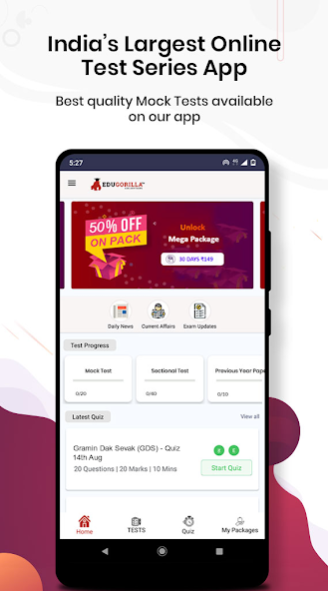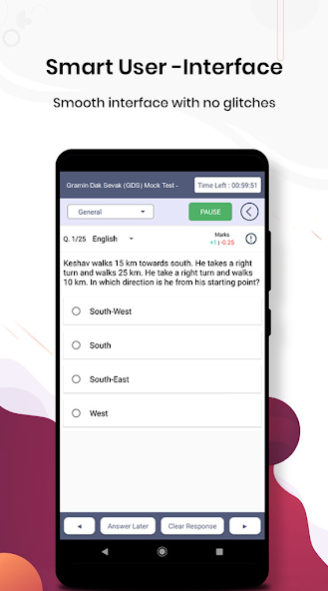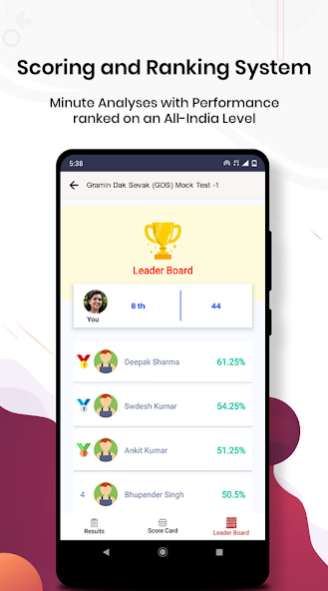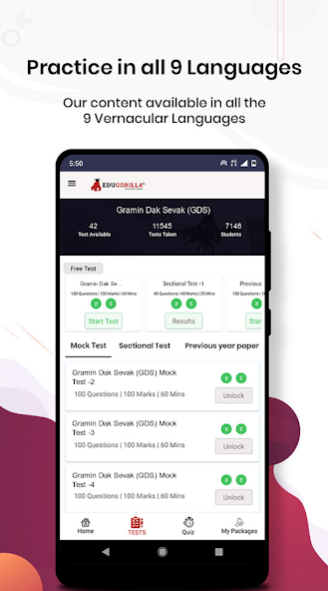Gramin Dak Sevak (GDS) App 01.01.255
Free Version
Publisher Description
EduGorilla App is catering to the educational needs of lakhs of applicants preparing for their desired exams in various categories. It offers virtual learning experience with up-to-date test series of Government Exams with an aim to provide conceptual clarity about exam relevant topics to applicants. Therefore, we have introduced our Gramin Dak Sevak (GDS) Exam Preparation app with an aim to assist applicants with their Gramin Dak Sevak (GDS) exam preparation. The Gramin Dak Sevak (GDS) preparation app allows them to crack Gramin Dak Sevak (GDS) with good scores.
About Us
EduGorilla operates in Omnichannel distribution mode. Its top - notch content & round-the-clock technical support is helping 4 Cr+ applicants in cracking their desired competitive exam with the success rate of 16X and fulfilling their dreams. Through our AI and ML based workflow, we ensure greater chances of success for applicants for over 1400 exams.
EduGorilla's expert team creates top-notch & most up-to-date content for mock test series on App to cater applicants' educational needs. Our exam preparation apps provide in-depth knowledge about exam-relevant topics & latest exam patterns to all applicants at an affordable price, with a special focus on tier 2,3 cities.
Special Features of EduGorilla's Mock Tests
-> top-notch content
-> well researched content
-> topic-wise exam preparation
-> exam-centric mock tests
-> detailed explanations to each question
-> previous year question papers
-> smart user-interface that saves your study time
-> reminders for regular exam updates
-> accessible in multiple languages
Gramin Dak Sevak (GDS) App Details
The Gramin Dak Sevak (GDS) mock test app covers all of the important exam details based on the most recent exam pattern. For applicants, our user-friendly interface is simple to understand. Gramin Dak Sevak (GDS) Exam Preparation App contains the most probable questions to appear in the exam. We concentrated on a variety of important & exam-relevant topics. To understand Gramin Dak Sevak (GDS) relevant topics comprehensively, this app provides very detailed and well researched information about each topic.
EduGorilla's Gramin Dak Sevak (GDS) mock test app aims to improve students' preparation by improving their time management and problem-solving abilities. EduGorilla's Gramin Dak Sevak (GDS) mock test app aims to maximize the preparation level of the student by enhancing their time management skills and problem-solving ability. Aspirants will find our Gramin Dak Sevak (GDS) mock test app to be the most effective for preparing for such a difficult exam.
Alerts & Notifications-
Get the latest alerts on Exam Notification, Admit Card & Results, etc. Start preparing for your desired exam today on our Mock Test App.
Contact Details-
We are eager to help you! Feel free to contact us at support@edugorilla.com
Disclaimer : Gramin Dak Sevak (GDS) App is not affiliated with any Government or Government Owned Entity.
About Gramin Dak Sevak (GDS) App
Gramin Dak Sevak (GDS) App is a free app for Android published in the Teaching & Training Tools list of apps, part of Education.
The company that develops Gramin Dak Sevak (GDS) App is EduGorilla Testseries 9. The latest version released by its developer is 01.01.255.
To install Gramin Dak Sevak (GDS) App on your Android device, just click the green Continue To App button above to start the installation process. The app is listed on our website since 2023-07-04 and was downloaded 2 times. We have already checked if the download link is safe, however for your own protection we recommend that you scan the downloaded app with your antivirus. Your antivirus may detect the Gramin Dak Sevak (GDS) App as malware as malware if the download link to com.edugorilla.indiapostgds is broken.
How to install Gramin Dak Sevak (GDS) App on your Android device:
- Click on the Continue To App button on our website. This will redirect you to Google Play.
- Once the Gramin Dak Sevak (GDS) App is shown in the Google Play listing of your Android device, you can start its download and installation. Tap on the Install button located below the search bar and to the right of the app icon.
- A pop-up window with the permissions required by Gramin Dak Sevak (GDS) App will be shown. Click on Accept to continue the process.
- Gramin Dak Sevak (GDS) App will be downloaded onto your device, displaying a progress. Once the download completes, the installation will start and you'll get a notification after the installation is finished.